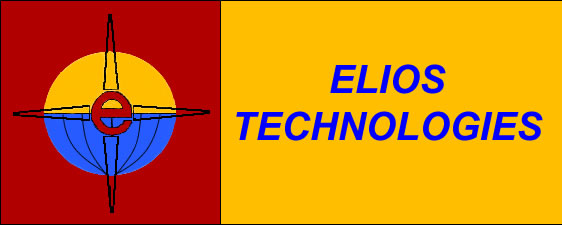Frequently Asked Questions
.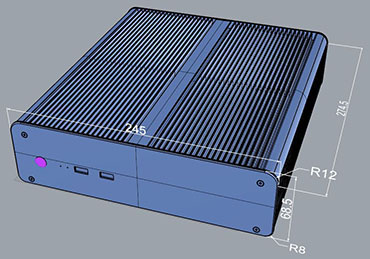 .
.
CUSTOMER Q&A
Why use an "open architecture" computer system on my boat?
Answer:
Open Architecture systems give you more choice. While proprietary designs offer tailor-made solutions to boat operations, they restrict the use of their products to their software, their navigation programs and their databases. The system may meet your needs today but may not allow access to chart databases and factory options when models change or a product is discontinued. Open Architecture gives you the flexibility to add or delete applications, change operating systems and add to databases to meet present and future needs. Open Architecture provides more choice, versatility and scalability while minimizing risk. It is as "future proof" as you can get.
Why not save money by using a home computer?
Answer:
a. Most home PC's have steel parts which corrode in vehicle and marine environments. Steel is magnetic and can interfere with a ship's compass.
b. Home PC's incorporate fan cooling which consumes additional power. Fan cooling can draw dust, water vapor and corrosive salt air into the case and across sensitive circuit components.
c. home PC's that could handle the job often utilize large mid-tower and full tower cases.
d. Home PC's require stable, AC power. Primary power on a boat or in a vehicle is DC. The ITX9000 is designed to accomodate DC inputs from mobile sources.
I have a laptop. Why not use it on my boat?
Answer:
Laptops are great for intermttent use. However, long term reliability is low (MTBF) and most lack the computing power (multi-tasking & speed) needed to cope with demanding navigation, control and business operations. Few have sufficient interface capability to handle multiple onboard connections.
I spilled coffee on my MacBook Pro keyboard. How can I fix it?
Answer:
Keyboards are a weak link in any computer system. On-board we carry a spare keyboard for our ITX9000M and prefer Tablets such as the Ipad Air rather than laptops. We routinely use Tablets for remote operation, both below and on deck. Spills on a boat are a common occurence.
In answer to your question, our experience with saving a laptop after a spill involves several steps and a wait period of several days to allow the computer to dry out. See our HOW TO RECOVER FROM LAPTOP SPILLS, topic, at www.eliosmarine.com/diy_corner for details. Do Not delay. Take immediate action to save your laptop.
Most computer systems use fans to cool the CPU as well as other electronic parts inside the case. Why is the ITX9000 fanless computer system better? How does it work?
Answer:
A fanless system moves heat to a heat-sink located outside the case. That means the case can be sealed to keep internal components free of contaminants that would otherwise be brought in by fans. In the ITX9000, heat from the CPU is conducted directly to the case through an engineered heat transfer assembly. The case is the heat sink. Other heat producing components inside the case also use the case for heat removal. The ITX9000 case is an aluminum extrusion with its entire surface designed as a heat sink that dissipates heat to the surrounding air.
Engine vibration on my boat is hard on my electronics. Is your system protected from damage?
Answer:
Good question and a difficult problem. Most computer manufacturers hard mount internal parts to a framework tied directly to the case. When the case vibrates the internal components also vibrate. These destructive forces can damage Printed Circuit Boards, component solder joints and other sensitive parts. Hard Disk Drives which turn at speeds as high as 10,000 rpm are especially vulnerable. In the ITX9000 every major assembly is vibration and shock isolated from the case. Disk storage is solid state - no moving parts. No less than four different elastomeric compounds are used to achieve shock isolation with particular attention paid to reducing the damaging effects of low frequency vibration prevalent in modern high horsepower marine engines. The way we do it is proprietary, but we source our materials from some of the world's best companies - 3M, Loctite/Henkel, Dow Corning, GE.
Does the ITX9000 really work straight out of the box? What else do I need?
Answer:
Yes, it does work straight out of the box. Connect a computer monitor (user provided) and connect the supplied GPS (included with most models) to USB port COM2 and the supplied wireless keyboard/mouse transceiver (included with most models) to any rear USB port. Use the supplied extreme duty AC adapter for power input if at home and press the front panel "on" button. The unit will sequence through its diagnostic checks, start Windows 10 Professional and ask for the supplied password. Up and running in less than 1 minute. If you have chosen the ITX9000M, select Polarview from the list of applications, double click, search for your cruising ground on the supplied charts and start planning your next voyage. It really is that simple.
Why does shipping take 30 days from time of order?
Answer:
Sometimes it takes longer, depending on options. Each ITX9000 is custom built to meet your needs. Software updates are added and additional SSD capacity and RAM are supplied if these options are selected. Every component is tested to ensure the unit is fully operational when you receive it (including GPS, keyboard/mouse, optical drive and software). In addition each ITX9000 is endurance run for a minimum 24 hours to help ensure your unit remains trouble free. Our last step after fitting the unit to its waterproof Pelican case (included with most models) is to finalize the inspection and test report, verifying again that your ITX9000 is working perfectly. Our customers generally appreciate the time we take in building a system that will continue to meet their needs for many years, even under extreme conditions.
Why use an SSD instead of a standard Hard Disk Drive?
Answer:
Until recently there has been very little choice in how operating systems and files are stored on your computer. The most used and traditional HDD has a spinning platter with a magnetic coating that stores data. A read/write arm within the unit moves to access this data. This is the lowest cost way for computers to store information. The better made traditional drives use better components and command a higher price for their improved reliability. The downside of the design is the use of moving parts that will eventually wear out. These parts are particularly susceptible to shock and vibration. If the arm contacts the spinning platter its stored Operating System, your Programs and sometimes the entire HDD can be destroyed. In contrast, an SSD uses interconnected flash memory chips to retain data. There are no moving parts. SSD's are faster and much more reliable than traditional HDD's. And yes, they are more expensive. Only high quality SSD's are used in building the ITX9000.
Power is a precious resource on my boat. How much power does the ITX9000M use?
Answer:
Power consumption using any of the ITX9000 series is based on demand. When simply navigating to a waypoint, it may consume less than 30 watts. If accessing the external optical drive while also processing data using multiple programs simultaneously, power consumption will be higher. The CPU's available for the ITX9000 series have a maximum power demand of 91 watts. The PSU will consume about 6 watts and the SSD about 4 watts. Assume less than 50 watts typical and as high as 120 watts when workload is extreme.
You say the ITX9000's are over-built. What does this mean?
Answer:
Notwithstanding the case which is a 6063 aluminum extrusion weighing about 3.5kgs (8 pounds), the power supply is rated at 300 watts peak, has an input range of 6-30VDC and is protected from transient voltage spikes. The SSD has a projected life of 1.5 million hours. We have never had a failure with CPU's chosen for the ITX9000. Our AC adapter is useable with inputs ranging from 100VAC to 240VAC, 50/60 HZ and has a rating of 180 watts. It always runs cool. The logic is that in building a rugged unit with tremendous over-capacity unit life will be extended. The same approach is used in building critical industrial and military electronics. This is a unit built to last the life of the vessel, vehicle or mobile application in which it is installed.
What charts are provided with the ITX9000M? Will they include my cruising ground?
Answer:
The answer depends upon where you use your boat. The included chart database contains charts for all United States Coastal and Inland waters and contains charts for all U.S. possessions. Included in our database are charts for New Zealand waters extending around Australia, into Asia and as far south as Antarctica. Charts for Japan are included and the Brazilian charts extend across the Atlantic to the African coast. Some inland waterways within Europe are also included. Many countries are now working cooperatively to produce and make available for download quality charts, particularly ENC's. Watch for them, many are free. The ITX9000M will read both vector (ENC's) and raster charts. Always remember, it remains your responsibility as a mariner to make certain your charts are updated and correct. Buoys move, channels change and hazards appear and disappear. If in doubt, verify using secondary sources and utilize local knowledge whenever available.
Can I open the case, add memory and otherwise check out the ITX9000?
Answer:
Breaking the security seals on the case will void the warranty. The ITX9000 is an integrated system that uses all parts, including the bottom, front and rear panels to maintain water-tight integrity, shock isolation and fanless cooling efficiency. Removing panels will almost certainly cause damage. Re-assembly without the proper materials and tools will result in a unit that does not operate to specification. Do Not attempt to open the unit. If your unit is damaged, contact us. Our repair charges are reasonable. If desired, we can add memory and additional RAM to a returned unit. Only Elios repair personnel are authorized to service the ITX9000.
Why is a computer's procesor (CPU) so important?
Answer:
The computer processor is the intelligence within the computer. It controls how fast instructions are processed, how quickly images and data are displayed and is essential in completing multiple tasks simultaneously. Basic processors found in the majority of computer systems perform a single function well but slow dramatically as the number of required tasks increases. The processor used in most ITX9000 computers is an Intel advanced I7 design. It operates with a very high clock speed that we limit to assure stability and long life. It contains 4 cores which is similar to having 4 computers stacked one on top of the other. It also has 8 threads which allow it to share workload within the 4 cores, as if there were 8 additional computers. The new 6th generation processor installed in all ITX9000's allows full navigation capability while effortlessly monitoring/controlling instrumentation. Watching video while also performing complex business and workstation functions will barely slow it down. Despite this power, the ITX9000 remains eminently portable. Take it home in its waterproof carry case and use it for route planning or as a powerful addition to your home computing capabilities.
Why is an Intel 6100 CPU used in the new ITX9000 VIPER?
Answer:
New for 2016, the ITX9000V uses the new Intel 6th generation "6100 Skylake" processor. It perfoms primary tasks nearly as fast as the I7-6700 and has the same Intel 530 graphics support, however, its cost is one-third that of the 6700. Most users will not see a performance difference. Graphics and design professionals who prefer a computer with extreme computational capability may have to wait longer to complete complex operations. We offer the Viper because it provides the same high quality hardware as other ITX9000's at a more affordable price.